I am having issues with my M series subwoofer
This article will help you if your M Series wireless subwoofer keeps disconnecting or doesn't work well.
Fixing wireless interference
A wireless signal can be hampered by large obstacles or interference from other devices within a home or even a neighbour’s home. The M range of soundbars can use any one of 11 wireless channels to connect to the subwoofer, so changing the wireless channel can help with interference. Follow the below steps to change the wireless channel:
- Ensure that your soundbar is connected to the electricity mains and is not on standby.
- Make sure your subwoofer and soundbar are situated next to each other.
- Press the recessed pair button on the back of your soundbar for half a second with a paperclip or similar, your subwoofer pairing light should blink once to confirm the change.
- Test the connectivity and repeat the above step if necessary. We advise changing the channel at least three times when experiencing interference.
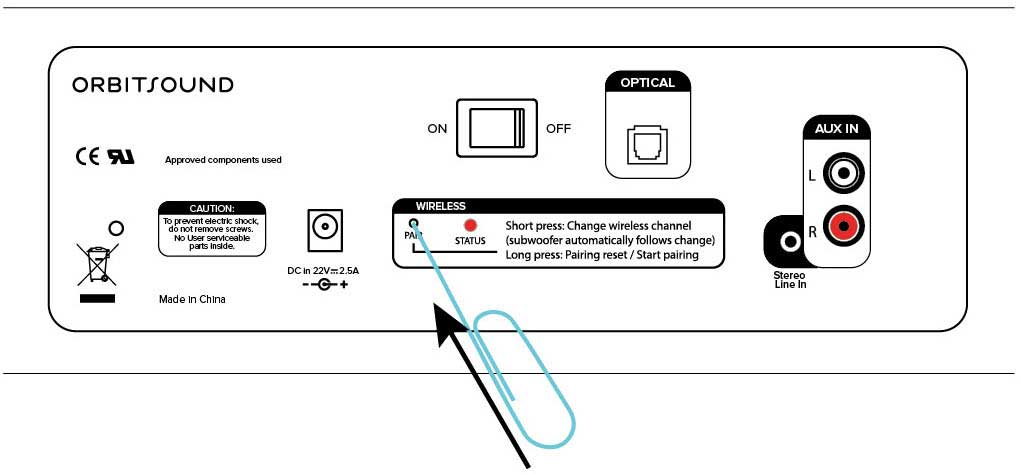
Figure 1
My subwoofer connects, but I can't hear anything
Subwoofers produce low-frequency sound, so it’s unlikely that you will actually ‘hear’ sound coming from it directly. Try placing your hand over the sound port to feel any air movement or vibrations.
If there is no sound produced then the subwoofer is not connected to the soundbar. Follow the below steps to check or reset your connection.
My subwoofer is not connected to the soundbar
If you can't feel any sound coming out of the subwoofer (as above), then follow the below steps to restart your units:
- Disconnect both your soundbar and subwoofer from the electrical outlet and leave them disconnected for ten minutes.
- Switch both units back on, and check the status of the lights on the back of the soundbar and subwoofer (Figure 2), a solid red light on both indicates successful pairing. In this case, the soundbar and subwoofer should be working normally.
If the red light(s) on the back of the soundbar or subwoofer are flashing then you need to pair the system again. Follow the below steps to pair your subwoofer.
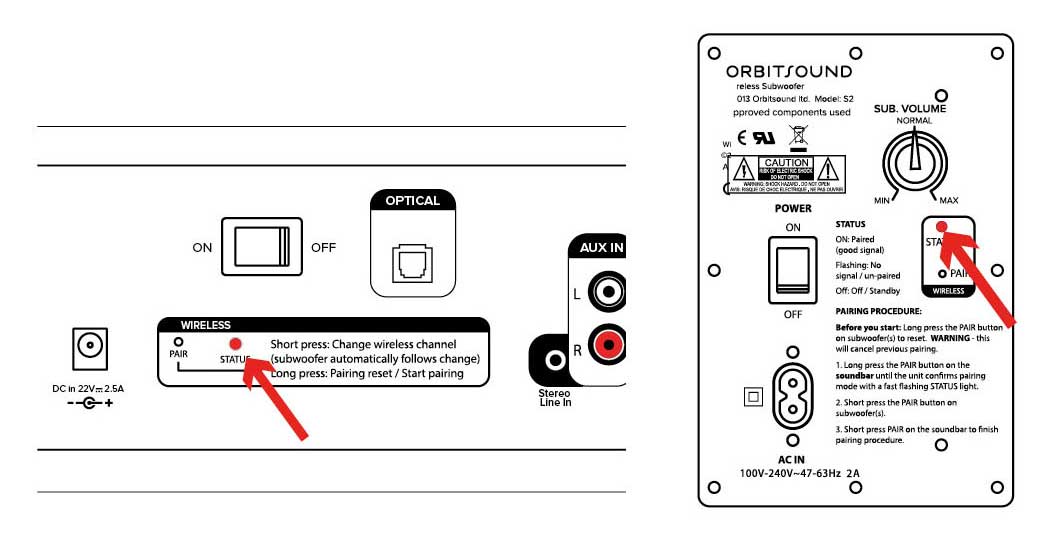
Figure 2`
Subwoofer pairing procedure
If the red light(s) on the back of your soundbar or subwoofer are flashing (as above), then follow the below steps to pair your subwoofer:
- Disconnect both your soundbar and subwoofer from the electrical outlet and leave them disconnected for one minute.
- Ensure your soundbar and subwoofer are situated next to each other.
- Reconnect both your soundbar and subwoofer to the mains electricity supply, ensure both the soundbar and subwoofer are switched on and that your soundbar is not on standby, you should see a blue LED light on the front.
-
EEnsure you complete the process below within 30 seconds and that each step is completed directly after the last step. Also see Figure 3.
- Press and hold the recessed pair button on the back of your subwoofer for 6 seconds, the red LED should start flashing/flashing faster.
- Press and hold the recessed pair button on the back of your soundbar for 6 seconds, the red LED should start flashing/flashing faster.
- Press the recessed pair button on the back of your subwoofer for 1 second.
- Press the recessed pair button on the back of your soundbar for 1 second.
Your soundbar and subwoofer status lights should flash together and then go solid. Have your device play some audio, your subwoofer should now be working.
If the above does not work on the first attempt, please try it again as sometimes it takes a couple of attempts to follow the pairing process accurately.
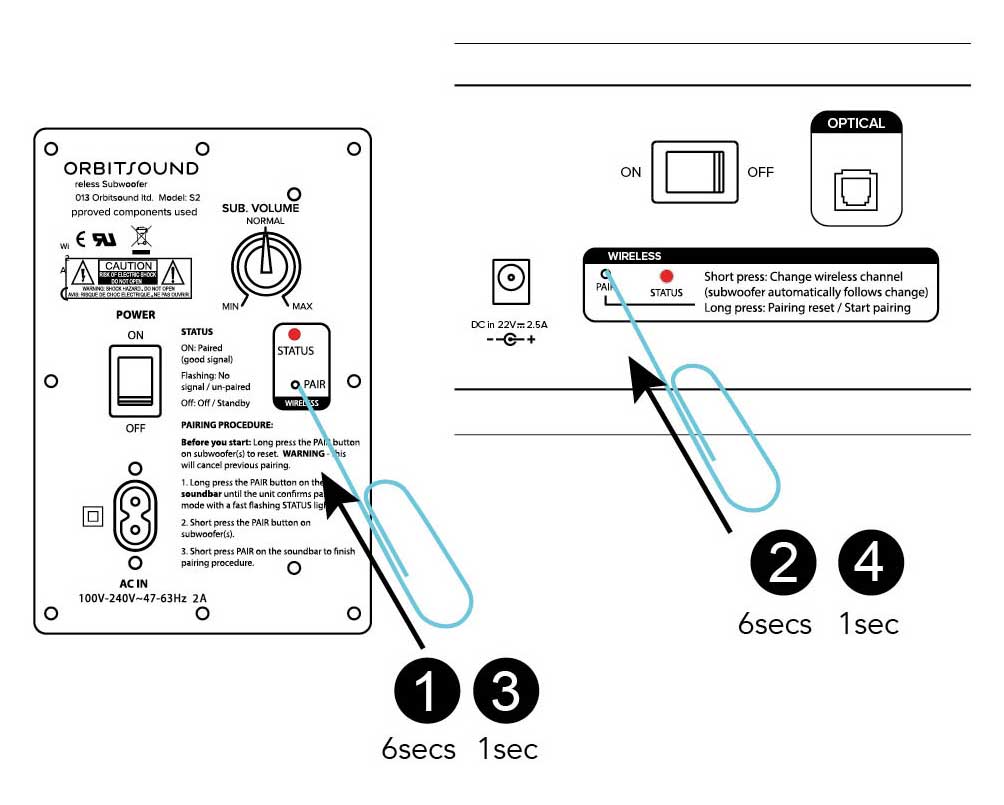
Figure 3
This article applies to the following products: BAR M9, BAR M10, BAR M12
Did this article help?
If you're still having issues, why not try our newly launched forum? Our support advisors are on hand to help you out. Alternatively, contact our support team who will be happy to help. Please provide your soundbar serial number and your TV make and model number for a faster service.